flexibox
One single end point to get started with your selenium codebase in a go
Flexibox

Flexibox is the a selenium wrapper for all browsers and browser configurations. This module is a single end point to access all the browser drivers and as well as the webdriver object for all the respective browsers along with the installation of your selenium module.
Problem Statement
With the very fast pace of development, it has now become very important to have regular release cycle and with it it should be also kept in mind that we do a quality release. For this reason we have to have our tests automated as well so that we can have a centralised reports for regressions and other flaws in the system at the end of each build.
Now, for a stable build we have to check that our application is compatible with different browsers and platforms. When we start implementing a framework based out of Selenium WebDriver, for the code to get executed in different browsers we have to configure each of the browsers separately and make a call to the browser based on the requirement. Phewww !! That is some good amount of code written.
The Idea
The problem statement that has been defined above was the reason I took out time to ease this entire process of setting up the browser drivers and the respective configurations for each browser. What if this process can be reduced down into few steps of execution? That is how I ended up with the idea and the implementation of Flexibox.
Features covered up by ‘Flexibox’
- One step to download the required browser drivers.
- One step to update the required browser drivers.
- Create a single instance for your required browser object. No more code required to configure your browsers separately.
- A set of browser related generic functions that can be utilised for debugging as well as for achieving the required functionalities. So, we are reducing quite an effort over here as well !!
- You can run browsers Chrome and Firefox using the headless option as well so that it is comfortable running your framework on the server as well.
Flexibox by functionality
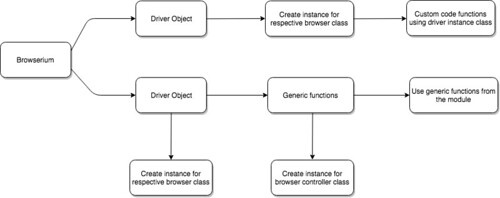
There are two ways in which you can use Flexibox.
- Download the required browser driver, create instance for the specific browser driver class.
- Download the required browser driver, create instance for the specific browser driver class, create instance for the browser controller class and use the generic functions to get started with your framework.
You can refer to the above diagram for reference.
Installing and Updating driver packages
Install Flexibox module
-
To install Flexibox using PiP run the command:
pip install flexibox -
To install Flexibox from GitHub run the command:
pip install git+git://github.com/flexibox/Flexibox.git
Modules installed with flexibox
- requests
- selenium
- wget
Make sure you have ssh configured in GitHub. You can also use https as well to install the module. But preferrable would be if you have ssh configured in GitHub.
To install Flexibox from GitHub using HTTPS run the command:
pip install git+https://github.com/flexibox/Flexibox.git
-
To download chromedriver run the command
flexibox download --driver=chromedriver -
To download geckodriver run the command
flexibox download --driver=geckodriver -
To download operadriver run the command
flexibox download --driver=operadriver
Update Drivers
-
To update chromedriver run the command
flexibox update --driver=chromedriver -
To update geckodriver run the command
flexibox update --driver=geckodriver -
To update operadriver run the command
flexibox update --driver=operadriver
Get started with Flexibox
Browser Controller class by functionality
The Browser Controller class provides you with some eccentric methods that can be utilised to achieve the required functions.
-
get_url(driver, url): request the required url entered. Pass the required driver object and the ‘url’ as parameters.
-
implicit_wait_time(driver, time): Apply implicit wait before the dom loads. Pass the required driver object and the time as parameters.
-
set_window_size(driver, height, width): Set the window size for the current running browser. Pass the required driver object, height and the width of the window.
-
get_current_url(driver): Get the current url. Pass the required driver object as parameter.
-
get_network_requests(driver): Get all the network requests for the current page. Pass the required driver object as parameter.
-
performance_metrics(driver): Get required page performance data. Pass the required driver object as parameter.
-
check_console_logs(driver): Get all console logs. Pass the required driver object as parameter.
-
get_page_source(driver): Get the current page source. Pass the required driver object as parameter.
-
get_site_cookies(driver): Get all the site cookies. Pass the required driver object as parameter.
Create instance for Chrome
- Create instance for the
ChromeDriverObjectclass - Use the instance for
ChromeDriverObjectclass to call theset_chromedriver_objectmethod. - Create instance for the
Browser_controllerclass to use the generic methods.
from flexibox.generic_functions.chrome_object import ChromeDriverObject
from flexibox.generic_functions.browser_controller import Browser_controller
from time import sleep
class Test_1():
def test_chromedriver_type1(self):
chromedriver = ChromeDriverObject()
controller = Browser_controller()
driver = chromedriver.set_chromedriver_object()
controller.get_url(driver, "https://www.google.co.in")
controller.implicit_wait_time(driver, 4)
current_url = controller.get_current_url(driver)
print current_url
- To run chromedriver using the
headlessfeature you have to pass the argument ‘–headless’ in theset_chromedriver_object()method
from flexibox.generic_functions.chrome_object import ChromeDriverObject
from flexibox.generic_functions.browser_controller import Browser_controller
class Test_1():
def test_chromedriver_type1(self):
chromedriver = ChromeDriverObject()
controller = Browser_controller()
driver = chromedriver.set_chromedriver_object('--headless')
controller.get_url(driver, "https://www.google.co.in")
controller.implicit_wait_time(driver, 4)
current_url = controller.get_current_url(driver)
print current_url
Create instance for Firefox
- Create instance for the
GeckoDriverObjectclass - Use the instance for
GeckoDriverObjectclass to call theset_geckodriver_objectmethod. - Create instance for the
Browser_controllerclass to use the generic methods.
from flexibox.generic_functions.gecko_object import GeckoDriverObject
from flexibox.generic_functions.browser_controller import Browser_controller
class Test1():
def test_geckodriver_type1(self):
geckodriver = GeckoDriverObject()
controller = Browser_controller()
driver = geckodriver.set_geckodriver_object()
controller.implicit_wait_time(driver, 4)
controller.get_url(driver, "https://www.google.co.in")
current_url = controller.get_current_url(driver)
print current_url
print driver.title
- To run geckodriver using the
headlessfeature you have to pass the argument ‘–headless’ in theset_geckodriver_object()method
from flexibox.generic_functions.gecko_object import GeckoDriverObject
from flexibox.generic_functions.browser_controller import Browser_controller
class Test1():
def test_geckodriver_type1(self):
geckodriver = GeckoDriverObject()
controller = Browser_controller()
driver = geckodriver.set_geckodriver_object('--headless')
controller.implicit_wait_time(driver, 4)
controller.get_url(driver, "https://www.google.co.in")
current_url = controller.get_current_url(driver)
print current_url
print driver.title
Create instance for Opera
- Create instance for the
OperaDriverObjectclass - Use the instance for
OperaDriverObjectclass to call theset_operadriver_objectmethod - Create instance for the
Browser_controllerclass to use the generic methods.
from flexibox.generic_functions.opera_object import OperaDriverObject
from flexibox.generic_functions.browser_controller import Browser_controller
class Test1():
def test_operadriver_type1(self):
operadriver = OperaDriverObject()
controller = Browser_controller()
driver = operadriver.set_operadriver_object()
controller.implicit_wait_time(driver, 4)
controller.get_url(driver, "https://www.google.co.in")
current_url = controller.get_current_url(driver)
print current_url
print driver.title
Create instance for Safari
- Create instance for the
SafariDriverObjectclass - Use the instance for
SafariDriverObjectclass to call theset_safaridriver_objectmethod - Create instance for the
Browser_controllerclass to use the generic methods.
from flexibox.generic_functions.safari_object import SafariDriverObject
from flexibox.generic_functions.browser_controller import Browser_controller
class Test_1():
def test_safaridriver_type1(self):
safaridriver = SafariDriverObject()
controller = Browser_controller()
driver = safaridriver.set_safaridriver_object()
controller.get_url(driver, "https://www.google.co.in")
controller.implicit_wait_time(driver, 4)
current_url = controller.get_current_url(driver)
print current_url
print driver.title
driver.quit()
P.S: Safaridriver comes shipped with the Safari browser by default. You have to enable the Allow Remote Automation option from the Develop menu. Please check this screenshot.

Keep in mind that your safari version has to be more than 10. If it is not 10 or more than 10 then please update your Safari version.
Deleting all browser driver
To delete all browser drivers from /usr/local/bin run the command:
flexibox delete --driver=all
Running flexibox using grid
Use the docker containers for selenium grid to start the docker services using the following instructions:
For running Docker Hub
$ docker run -p 4444:4444 --name selenium-hub selenium/hub
# Run the hub, forwarding the "4444" port from the docker container to the host machine.
For running the CHROME node
$ docker run --link selenium-hub:hub selenium/node-chrome
# Run the chrome node and link it to the `--name` we specified for the hub.
For running the FIREFOX node
$ docker run --link selenium-hub:hub selenium/node-firefox
# Run the firefox node and link it to the `--name` we specified for the hub.
Running flexibox for chrome node
import unittest
from flexibox.core.browser_controller import BrowserController
from flexibox.generic_functions.remotechrome_object import RemotechromedriverObject
class Test_chromeremote(unittest.TestCase):
def test_chromedriver_type_remote(self):
chromedriver = RemotechromedriverObject()
controller = BrowserController()
driver = chromedriver.set_remote_chromedriver_object("http://localhost:4444/wd/hub")
controller.get_url(driver, "https://www.google.co.in")
controller.implicit_wait_time(driver, 4)
current_url = controller.get_current_url(driver)
print(current_url)
controller.tear_browser(driver)
Running flexibox for firefox node
import unittest
from flexibox.core.browser_controller import BrowserController
from flexibox.generic_functions.remotegecko_object import RemotegeckodriverObject
class Test_firefoxremote(unittest.TestCase):
def test_firefox_type_remote(self):
firefoxdriver = RemotegeckodriverObject()
controller = BrowserController()
driver = firefoxdriver.set_remote_geckodriver_object("http://localhost:4444/wd/hub")
controller.get_url(driver, "https://www.google.co.in")
controller.implicit_wait_time(driver, 4)
current_url = controller.get_current_url(driver)
print(current_url)
controller.tear_browser(driver)